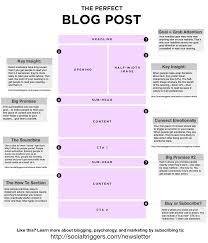Introduction: Why this guide helps you
Welcome to a clear and friendly guide on writing a blog post. This guide is simple and practical for new and busy writers. It uses small steps and real tips you can use today. I keep language plain and avoid long, complex words. You will find a short checklist at the end of this guide. Follow these steps and your writing will feel easier and faster. This intro shows what to expect and how to start. Keep the guide close while you draft your first piece. Use the checklist to check your work before you publish it. Little improvements add up fast and help readers more than long, fancy text.
Why write a blog post?
People write to teach, to sell, and to share ideas. A single useful post can build trust and help readers. A quality post can also bring steady traffic over time. Think of each post as a small lesson for your reader. When you help someone, they come back and share your work. A clear purpose makes writing and promotion much simpler. Decide why you write before you start drafting your main idea. That choice shapes tone, length, and the type of examples you use. If you want sales, add a simple call to action. If you want trust, add helpful steps and proof. Start with that purpose and write for one real reader.
Know who reads your blog post
Good writing begins with knowing your reader and their needs. Imagine one person who will read your piece and speak to them. Think about age, job, and what they already know. Match tone and examples to what that reader expects and needs. If they are beginners, use step by step language and examples. If they are experts, add proof, data, and clear sources. This focus keeps your writing on track and makes the piece feel personal. Pick examples that match their daily life. Small details like tool names and time estimates make advice useful. When your reader feels seen, they trust your voice faster.
Pick a clear topic and keyword
Pick a clear topic that solves a question or problem. A focused topic makes research and writing much faster. Choose a simple keyword to guide your work and title. Use related words and synonyms to cover the idea fully. A narrow topic helps you give examples and steps that matter. Do quick research to see what readers already ask about that topic. Then plan one idea per subheading so the article stays tight. Avoid trying to cover too many ideas in one piece. Better to write a short, useful article than a long, fuzzy one. Narrow focus also helps with search visibility and reader satisfaction.
Craft a headline that draws people in
A headline is your promise to the reader and a click trigger. Good headlines are honest and clear about the benefit. Use numbers, action words, and a short phrase when you can. Test two or three headline options and pick the clearest one. Keep the headline aligned with the content to keep trust intact. A great headline helps readers and search engines understand the topic. Try a headline that states the result and time, like “5 quick steps in 10 minutes.” Avoid vague claims and hype that the post does not deliver. Clear promises bring loyal readers and reduce disappointment.
Make an outline for your blog post
An outline is a map for your writing and saves a lot of time. Start with a short intro, a few clear subheadings, and a conclusion. Under each subheading list two to four points or steps to cover. Add examples or mini case studies where they help explain ideas. An outline keeps paragraphs focused and reduces repetition between sections. It also makes editing faster because each chunk has a clear job. Keep the outline short so it guides rather than overwhelms the draft. Many writers draft faster when they only plan headings and one example each. That simple plan keeps you moving and cuts rewrite time.
Write simply and clearly
Write like you speak but keep sentences short and clear. Use one idea per sentence and one main idea per paragraph. Avoid jargon unless you define it in one simple sentence. Short words and active verbs make the text easier to read. Add small examples to show how a step works in real life. Use transitions to move readers between ideas smoothly and kindly. Simple writing helps readers finish and enjoy the whole piece. When in doubt, choose the simpler word. Readers come back for clarity, not for fancy phrasing or long sentences that hide the meaning.
SEO basics that help your blog post be found
SEO helps people find your work and should be reader focused. Use the main keyword in the title and near the opening paragraph. Place the keyword naturally one or two more times inside the text. Write a short meta description that tells the benefit in one line. Use headings and related terms to show structure and context to search engines. Add internal links to useful pages and external links to trusted sources. Treat SEO as a way to help readers discover useful content. Avoid stuffing the keyword. Aim to answer the question the reader typed into search, and the rest will follow.
Use images, lists, and good formatting
Visuals help explain steps and break up long blocks of text. Choose images that add meaning and not just decoration. Use lists, bold phrases, and short paragraphs to increase scanability. Add captions and short alt text so images are clear to all readers. Keep file sizes small so pages load quickly on mobile devices. Good formatting improves user experience and time on page. Think of layout first for mobile, since many readers use phones. Use tables or charts for data and step lists for how-to guidance. Good design is simple and helps the reader move quickly to the useful part.
Edit, proofread, and polish your blog post
Editing turns a rough draft into a clear and useful article. First read for big picture issues and fix structure or missing steps. Then cut extra words and simplify long sentences for clarity. Read aloud to hear rhythm and find awkward phrases easily. Ask a friend to read and note what is unclear to a fresh reader. Use simple grammar tools but trust your own clear judgment too. Finish by checking facts and links so the article is trustworthy. A tidy post feels more professional and invites sharing. Small cuts often make the text much stronger and kinder to the reader.
Share and promote your blog post
Publishing the article is only the beginning of the journey. Share it with your email list and on the social channels your readers use. Create short snippets and quotes to post across different platforms. Repurpose key points into images or short videos to reach more people. Ask readers to comment or share if they found the help useful. Track what channels bring steady readers and invest more in those. Promotion helps new readers find your site and your voice. Try different times and small tweaks in wording to see what draws readers back. Keep a list of past posts to reshare seasonal or evergreen content.
Track results and improve your blog post
Use simple analytics to see how people find and use the article. Look at page views, time on page, and which links get clicks. Check which search queries lead readers to your site and adjust topics. Test small changes like a headline or image and track the effect. Over time you will learn which topics bring steady traffic and leads. Use that learning to plan future articles and to refine your calendar. Data helps make writing decisions that grow your audience over time. Small experiments teach you what your readers value and what you can repeat.
Conclusion: Your next steps
You can start small and grow with steady practice and a clear plan. Pick one topic this week and make an outline with quick points. Write a plain draft and then edit for clarity and flow. Share the finished piece and watch how readers react to it. Use feedback and data to improve the next article you write. Keep helping one reader at a time and your audience will grow. Small consistent steps build long term skill and trust. Now pick a topic, set a twenty minute timer, and write your first short draft. Then polish and publish — you will learn with each piece.
FAQ 1: How long should a blog post be?og post?
Consistency in publishing helps readers know when to return to your site. Many creators publish one useful piece each week to build a habit. A content calendar helps you plan topics and avoid last minute stress. If you can keep quality high, increase frequency carefully and slowly. Remember that steady value builds trust with readers and search engines over time. Balance creativity and rhythm so you can maintain quality without burning out. Pick a rhythm you can keep and stick with it for at least a few months to learn what works.
FAQ 3: Can I reuse content from other places?
You can update older posts to keep them fresh and accurate over time. When you reuse material, rewrite it in your voice and add new examples. If you syndicate to other sites, make the original version clear and credited. Updated posts can regain traffic if you add new data and fresh insights. Always prefer adding value and clarity rather than copying the same words across sites. Fresh examples and updated facts help both readers and search engines. Reuse ideas, not whole texts, and your site will keep growing.
FAQ 4: How do I pick images for a blog post?
Pick images that support the main idea or show the outcome clearly. Charts and step diagrams often add more value than generic photos. Use brief captions to explain why an image matters to the reader. Check image licenses and use free or properly licensed images only. Keep image file sizes small to avoid slow page load and poor user experience. Alt text should briefly describe the visual for accessibility and search context. When possible, use images that match your brand and the tone of the article.
FAQ 5: What tools help write a blog post?
Use a simple editor and a basic grammar checker to catch common errors. Try a small image tool to crop and resize photos for the web. Use an analytics dashboard to track what readers do on your page. A content calendar and a small set of templates make work faster. Learn to use one tool well instead of many tools poorly. Pick tools that match your budget and your comfort with new apps. Over time, a few helpful tools will speed your process and keep your quality high.
FAQ 6: How do I write a blog post fast?
Write faster by starting with a clear outline and a simple timer. Draft without editing to keep momentum and avoid getting stuck. Use templates for common post types like lists and how to guides. Edit in two passes: big structure then sentence clarity and grammar. Practice makes the process faster while keeping the final piece useful. With steady practice you will write better drafts in less time. Focus on helping one reader with each draft and speed will follow naturally.